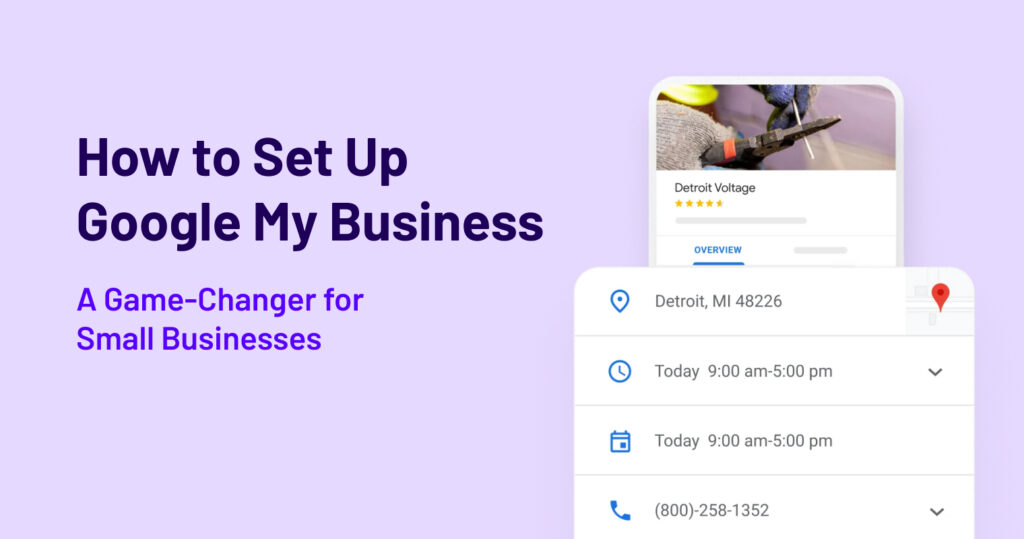
How to Set Up Google My Business: A Game-Changer for Small Businesses!
If you’re a small business owner, you know the importance of being easily found by potential customers. One of the most effective ways to enhance your online presence is by setting up a Google My Business (GMB) profile. This not only helps your business appear on Google Maps and search results but also boosts your credibility and attracts more customers. Here’s a step-by-step guide to setting up your Google My Business profile, along with ten compelling reasons why it’s a must for your business.
Step-by-Step Guide to Setting Up Google My Business
- Sign In to Google My Business:
Visit the Google My Business website and sign in with your Google account. If you don’t have one, you’ll need to create a Google account first. - Enter Your Business Name:
Type in your business name and select it from the drop-down menu if it appears. If it doesn’t, choose the option to create a new business with this name. - Choose Your Business Category:
Select the category that best fits your business. This helps Google show your business for relevant searches. - Add Your Location:
If you have a physical location that customers can visit, enter your address. If you don’t, but you serve a specific area, you can list your service areas instead. - Enter Your Contact Information:
Add your business phone number and website URL. This information helps customers get in touch with you easily. - Verify Your Business:
Google will need to verify that you are the rightful owner of the business. Verification can be done via mail, phone, or email. Follow the prompts to complete the verification process. - Optimize Your Profile:
Once verified, you can complete your profile by adding photos, business hours, services, and more. A well-optimized profile attracts more customers. - Start Engaging:
Use your GMB profile to post updates, respond to reviews, and engage with your customers. Regular engagement keeps your profile active and appealing.
10 Reasons Why Google My Business is a Game-Changer for Small Businesses
- Increased Visibility:
Your business appears in local search results and on Google Maps, making it easier for customers to find you. - Enhanced Credibility:
A verified GMB profile adds credibility and trustworthiness to your business. - Customer Reviews:
Collect and showcase customer reviews, which can significantly influence potential customers’ decisions. - Cost-Effective Marketing:
Setting up and maintaining a GMB profile is free, making it a cost-effective marketing tool. - Improved SEO:
A GMB profile improves your local SEO, helping your business rank higher in search results. - Insights and Analytics:
GMB provides valuable insights into how customers find and interact with your business, helping you make informed decisions. - Direct Engagement:
Responding to reviews and messages through GMB allows you to directly engage with your customers and build relationships. - Showcase Products and Services:
Highlight your products, services, special offers, and events directly on your GMB profile. - Mobile Accessibility:
With the majority of searches happening on mobile devices, a GMB profile ensures your business is easily accessible on the go. - Boosts Local Sales:
A strong local presence increases foot traffic and local sales, driving growth for your small business.
Setting up Google My Business is a straightforward yet powerful way to boost your online presence and attract more customers. Don’t miss out on the opportunity to enhance your business visibility and credibility. Get started today by visiting the Google My Business website and follow the simple steps outlined above.
For more detailed information and helpful tips, check out these Google articles:
By leveraging the power of Google My Business, you’re setting your small business up for success. So, what are you waiting for? Get your business on the map and watch your customer base grow!
