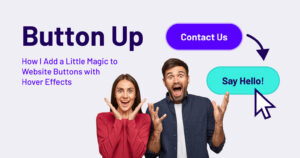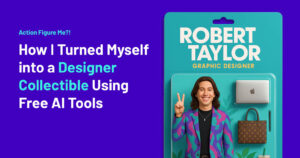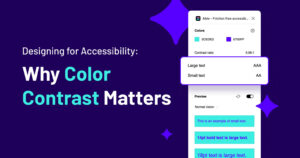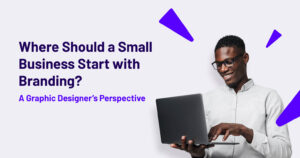Posts by Robert
Designers, It’s Time to Chill About Canva
Designers, We Gotta Stop Ragging on Canva (Yes, I’m Talking to Myself Too) From the slightly judgy, kerning-obsessed desk of a graphic designer Let me start with a confession: I’ve rolled my eyes at Canva. Hard. Like, seeing-the-back-of-my-brain hard. I’ve muttered things like, “Well, I prefer to use programs with a little more… control,” or “Sure, if you want…
Read MoreWatch Those Numbers Dance: How to Animate Value Changes on Your Website with CSS
As a graphic designer, I’m obsessed with creating websites that feel alive. That doesn’t mean glitter explosions (unless that’s your brand) — it means thoughtful movement. Subtle animations. Micro-interactions that spark joy. One of my favorite little tricks? Making numbers change dynamically on your site — like a counter that ticks up when it comes into view. Think “Revenue:…
Read MoreButton Up: How I Add a Little Magic to Website Buttons with Hover Effects
As a graphic designer who also dabbles (okay, lives) in front-end web design, there’s something I absolutely love: a good button. Not just any button, though—I mean one that responds when you hover over it. You know, that little moment of delight when a button changes color and text, and it does so with a smooth little swoosh?…
Read MoreHow I Turned Myself into a Designer Collectible Using Free AI Tools
You know those trends that roll through your feed and you swear you’re not going to get involved with? Yeah… same. But when I saw people turning themselves into retro-style action figures using AI, I couldn’t resist. It wasn’t a dance video or a lip-sync challenge (bless), but a design challenge—and that’s my kryptonite. So, I decided to…
Read MoreDesigning for Accessibility: Why Color Contrast Matters
As a graphic designer, color is one of our most powerful tools. It sets the tone, creates visual hierarchy, and makes a design aesthetically appealing. But beyond aesthetics, color choices impact how accessible our designs are to everyone—including those with visual impairments. That’s why checking and adjusting color contrast to meet WCAG (Web Content Accessibility…
Read MoreThe Cardinal Sin of Color Chaos: Why Your Brand’s Palette Isn’t a Mood Ring
As a graphic designer, I’ve seen things. Horrifying things. Things that keep me up at night, clutching my Pantone swatches like a security blanket. But nothing haunts me quite like The Brand That Won’t Stick to Its Color Palette. You know the type. One day their logo is a sleek, sophisticated navy. The next, it’s neon…
Read MoreWhere Should a Small Business Start with Branding? A Graphic Designer’s Perspective
Starting a small business is an exciting journey, filled with endless to-do lists and decisions. One of the most important aspects that can shape your business’s success is branding. But when should you start thinking about branding, and how do you go about it? As a graphic designer with years of experience in brand creation,…
Read MoreUnderstanding the box-shadow CSS Property
As a graphic designer, I love finding ways to add depth, personality, and a little magic to my designs. One of my favorite tricks? The box-shadow CSS property! Think of it as the digital equivalent of a soft spotlight or a bold neon sign—it’s all about making elements pop. What is box-shadow? The box-shadow property…
Read MoreHow to Use CSS to Create a ‘Sticky-Scroll’ Effect
Creating a smooth and engaging user experience on your website often involves making certain elements persistently visible while scrolling. One effective way to achieve this is by using CSS’s position: sticky; property. In this post, we’ll explore how to use CSS to implement a ‘sticky-scroll’ effect and discuss practical use cases. What is position: sticky;?…
Read MoreInformation Over Images: The Key to Effective Website Design and Marketing
As a graphic designer, I once believed that stunning visuals were the most crucial aspect of design. After all, in design school, we are trained to think that aesthetics drive engagement. But as my career evolved, I learned a fundamental truth: information is king. The way we present content is the key to clarity, user…
Read More